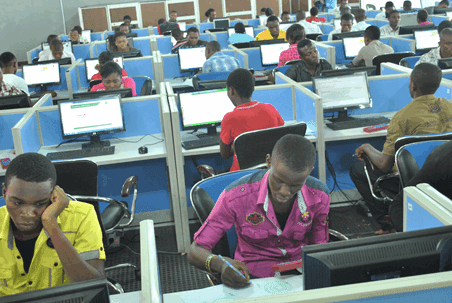Nokia launched another smart phone at the MWC and the name of the phone is nokia 5. Nokia 5 is powered by Qualcomm MSM8937 Snapdragon 430, running Android 7.1.1 Nougat Operating system.
Nokia 5 is a 5.2 inch display screen phone, 16gb inbuilt (internal) memory storage and a 2gb RAM you can also use an external SD card to boot the phone inbuilt memory storage. Nokia 5 comes in four different colors which are ; Tempered Blue, Silver, Matte Black, and copper
Nokia 5 Primary camera is 13 MP, f/2.0, phase detection autofocus, dual-LED (dual tone) flash, And 8mp Secondary camera, Nokia 5 cost around $200. Nokia 5 has a Non-removable battery of Li-Ion 3000mAh battery capacity
You can see that this phone specification and Features are making sense! Now let's take a close look at the full specifications, Features and price of Nokia 5 in Nigeria, India, UK & USA.
NOKIA 5 SPECIFICATIONS, FEATURES AND PRICE IN NIGERIA, INDIA, UK AND USA
➤ TECHNOLOGY
GSM / HSPA / LTE
2G bands GSM 850 / 900 / 1800 / 1900 - SIM 1 & SIM 2 (dual-SIM model only)
3G bands HSDPA 850 / 900 / 1900 / 2100
4G bands LTE band 1(2100), 3(1800), 5(850), 7(2600), 8(900), 20(800), 28(700), 38(2600), 40(2300)
Speed HSPA 42.2/5.76 Mbps, LTE Cat4 150/50 Mbps
GPRS Yes
EDGE Yes
➤ DESIGN
Dimensions 149.7 x 72.5 x 8 mm (5.89 x 2.85 x 0.31 in)
Weight -
SIM Single SIM (Nano-SIM) or Dual SIM (Nano-SIM, dual stand-by)
➤ COLORS
Tempered Blue, Silver, Matte Black, Copper
➤ DISPLAY
Type IPS LCD capacitive touchscreen, 16M colors
Size 5.2 inches (~68.7% screen-to-body ratio)
Resolution 720 x 1280 pixels (~282 ppi pixel density)
Multitouch Yes
Protection Corning Gorilla Glass (unspecified version)
➤PLATFORM
OS Android OS, v7.1.1 (Nougat)
PROCESSOR
Chipset Qualcomm MSM8937 Snapdragon 430
CPU Octa-core 1.4 GHz Cortex-A53
GPU Adreno 505
➤MEMORY
Card slot microSD, up to 256 GB
Internal 16 GB, 2 GB RAM
➤ CAMERA
Primary 13 MP, f/2.0, phase detection autofocus, dual-LED (dual tone) flash
Features 1/3" sensor size, 1.12 µm pixel size, geo-tagging, touch focus, face detection, HDR
Video 1080p@30fps
Secondary 8 MP, f/2.0, 1.12 pixel size
➤MULTIMEDIA
Alert types Vibration; MP3, WAV ringtones
Loudspeaker Yes
3.5mm jack Yes
Active noise cancellation with dedicated mic
➤ CONNECTIVITY
WLAN Yes
Bluetooth v4.1, A2DP, LE
GPS Yes, with A-GPS
NFC Yes
Radio FM radio
USB microUSB v2.0, USB On-The-Go
➤ SENSORS
Fingerprint (front-mounted), accelerometer, gyro, proximity, compass
➤ FEATURES
Messaging SMS(threaded view), MMS, Email, Push Mail, IM
Browser HTML5
Java No
MP4/H.264 player
MP3/WAV/eAAC /FLAC player
Photo/video editor
Document viewer
➤ BATTERY
Non-removable Li-Ion 3000 mAh battery
➤ PRICE LISTING
Price in the US: USD 200
Price in the UK: £ 160
Price in Nigeria: NGN 62,000
Price in India: INR 13,000
Price in Australia: AU$260
The price above is subject to change with time.
➤ STATUS
Announced 2017, February
Status Coming soon. Exp. release 2017, Q2
What do you think about the price of Nokia 5 ? Is it okay base on it's specifications ?